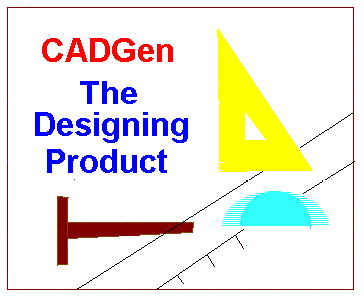
CADGen is a general purpose Computer Aided Design tool with features to build up any schematic diagram whatever your application.
A CADGen incorporated feature is that schematics from future specialised CAD products published by EJS ENTERPRISES will be able to be loaded or merged by CADGen onto a common document to form complete diagram.
CADGen Standard package - £40.
Including in the price is software product on disk and licence for single user with 3 months e-mail support. Additional support available on request.
To Order CADGen Click Here
CADGen can draw points, lines, circles, rectangles, polygons, arcs, elipses and freehand lines. positions can be drawn by mouse, specified as absolute or relative positions and can also handle polar co-ordinates.
There are also the popular editing functions such as break, fillet, rotate, mirror etc. It can draw and identify objects as different colours and on different layers of the schematic diagram.
You may select objects for editing or even selective filing into a seperate document, by mouse selection or by type, colour, or Layer.
When CADGen is started, this product will open a new blank sheet of paper. You may either work from this, or load an existing schematic document.
To draw you must select a drawing mode from the Draw menu: This is the object you will be drawing. You may also select a color from the Color menu. ( The default is Black ).
This menu enables you to :
This menu enables you to :
As an alternative to specifying a point with your mouse, you may use a modifier from a floating menu obtained by clicking the right button of your mouse.
This will contain modifier options such as Specification of point, End point, Mid point, Centre etc. Which enables you to just select a reference which may be an object or another point.
Load supplied disk into your disk drive, then from the Start menu 'Run a:\Setup'.
This should create a CADGen folder on your hard disk C:.
If this doesnn't work, for example your working disk is not drive C: then create a folder with Windows Explorer and copy the contents of the disk into your folder.
You may create a shortcut to CADGen which will give you an icon on your Windows screen.

To contact EJS Enterprises - Email : EJS@CLARA.NET