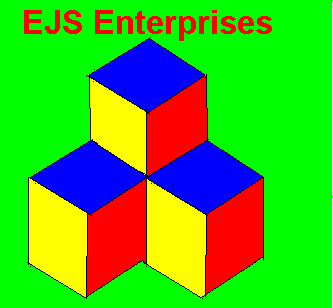
StkShare HomePage - Product Information
The StkShare index :
Introduction to StkShare for Windows 95 / 98 / ME / NT
StkShare for anyone who wishes to manage their investment protfolio and to record stock performance.
StkShare can :-
- Heep records of your Purchases, Sales and Balances.
- Keep track of Performance, Valuation and profits made on each investment.
- Instant Valuation; Even in serveral currencies.
- Keep several seperate accounts under each unit: Entering price updates once only.
- Keep track of ALL your CASH accounts.
- Keep seperate portfolio, Ideal for small fund managers.
- Display GRAPH of units valuation performance by date.
- Give a PRINT of entire portfolio.
- Give a PRINT of detailed transactions on a specific unit.
- Go STRAIGHT to the unit you wish to access or update.
You may wish to keep several seperate accounts for each quoted unit
for example, if some of the units are held in a PEP or ISA, or you
wish to keep track of a relative or collegues portfolio alongside yours,
this is ALL possible with STKSHARE, where all purchases, sales and valuations
are recorded using the same stock or share price entry!
STKShare has new improved access methods
Fast toolbar buttons for easy access to functions.
Back to StockShare homepage
Getting started with StkShare
The first task is to copy the StkBase.exe program file to your portfolio
directory. This is done by Creating a Folder on your hard disk with
Windows Explorer and dragging the StkShare icon to your chosen Folder,
making a shortcut link from your start button menu.
You are now ready to go.
This program is operated by button tool box or pull-down menus.
To enter your first equity share unit, or any additional new units, click on Insert/Remove
and then select Entry new Stock from the menu; The initial entry form will appear.
The Titles will be your reference to the unit, you may also wish keep notes
of say the Company head office address, or the registrar, which can be recorded
in the Notes section. When you are ready Click on CREATE.
You may change the entries later if you shall wish.
Back to StockShare homepage
Entering Transactions
After you have created the unit entry, as above, you may have access to it;
Just click onto the Transaction button or at the menu bar.
You select your unit by checking on the entry, then pressing SELECT button.
The MAIN STOCK MENU will appear where you can select your task.
To Enter a Price quotation for the unit, enter a purchase, display a valuation, etc.
To do this click on 'Transaction' on the menu bar, or select it in Access Stock, or
Just click to Transaction button on the speed bar.
A Selection box will appear: Select the unit by clicking on it, it will be highlighted and
then click 'SELECT'. This will bring you to the Main Stock Menu.
Back to StockShare homepage
Main Stock Menu
From this box you may control your program. Enter a Unit Price, open a
new account, Enter a purchase Transaction, or call a report.
You also have a facility to change the Stock Title or Notes you have initially entered, if you
do click 'Edit Title' to register your changes.
Back to StockShare homepage
Main Menu - Creating an account to record your holdings
To enter a record a unit holding you must create an account for it by clicking 'New Account'.
Back to StockShare homepage
Obtaining your Reports, Performance Listings, etc
You may get a report or performance listing once you have created your account, and entered
at least one unit price.
You may obtain :
- A Valuation Listing in base currency performance listing with currency valuations.
- Printout of Entire Portfolio or a detailed list of transactions of specifics.
- A graph display of unit performance.
Back to StockShare homepage
StkShare is available to you for ONLY £24.95 per disk.
To Order - Go to our Order Form
For further information :
Contact EJS Enterprises
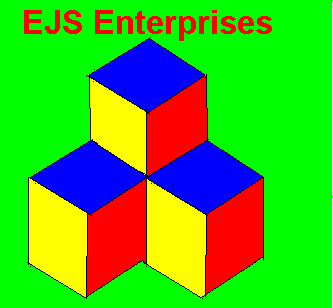 Go Back to Products Page
Go Back to Products Page
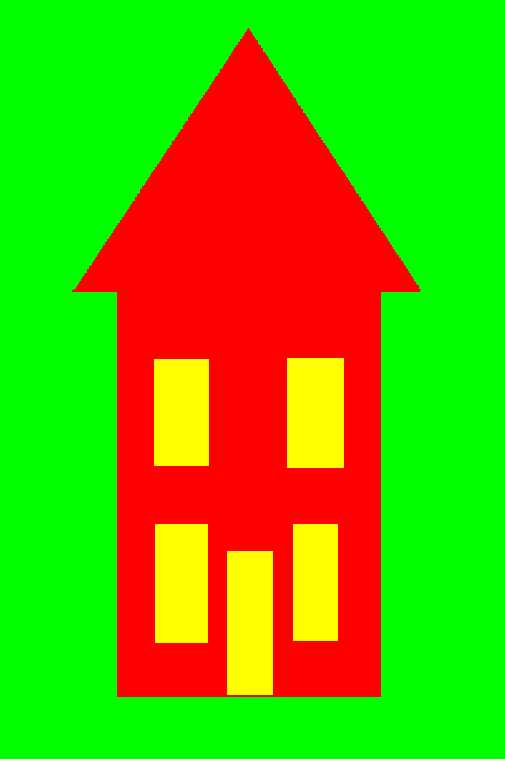 RETURN TO EJS ENTERPRISES HOME PAGE
RETURN TO EJS ENTERPRISES HOME PAGE